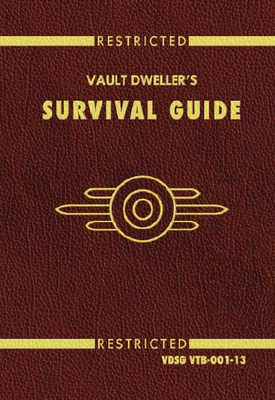
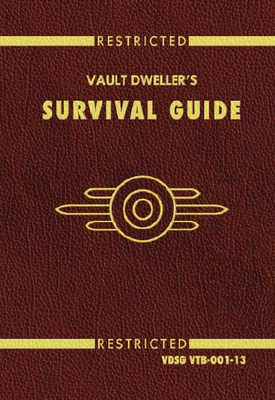
The Vault Dweller's Survival Guide is the game manual for Fallout. It is styled as a Vault-Tec publication that is issued to inhabitants of the company's line of vault-model fallout shelters. For the transcript, see here.
The Vault Dweller's Survival Guide is the manual for Fallout, included in the game files.
It is styled as a Vault-Tec publication that is issued to inhabitants of the company's line of vault-model fallout shelters.
The Fallout Readme File included corrections to the manual as followed.
(2.0) MANUAL ERRATA
After the manual went to print, we found the following errors
or made the following changes to Fallout:
(2.1) MOVING MULTIPLE ITEMS
When moving multiple items, you can now type the number of items to
move. This is especially useful when trading money for items. Use
the keyboard to enter the number of items to move, use the backspace
key to make corrections. You can enter a maximum of 999. Press
ENTER when done.
(2.2) HIT POINTS PER LEVEL
Page 5-21 of the manual is in error. The actual number of hit
points gained per level is 2 + (Endurance / 2). This simple chart
will show the different HPs gained per level for each point of EN:
ENDURANCE HPs GAINED ENDURANCE HPs GAINED
1 2 6 5
2 3 7 5
3 3 8 6
4 4 9 6
5 4 10 7
(2.3) ITEM HIGHLIGHT PREFERENCE
When set to the On position, items on the ground that can be picked
up will be highlighted with a yellow outline. If set to Off, the
game will be slightly more difficult since you will have to make the
decision as to whether or not the item can be picked up and placed
into your inventory. This preference defaults to On.
(2.4) LEVEL GAIN NOTICE
When you gain a new level, you will see a LEVEL icon just above the
interface bar. This is to make sure that you know that your character
has just been promoted in rank. When you enter the character screen,
the notice will disappear.
(2.5) ADDICTION NOTICE
If your character is suffering from chem addiction, a notice will
appear above the interface bar. As long as your character is
addicted to a chem, this notice will remain. If your character is
addicted to more than one chem, you will only see one ADDICT sign.
Review the KARMA section on the character screen to find out details
of your character's addictions.
(2.6) STARTING COMBAT
Left-clicking on the weapon button to get the targeting cursor will
automatically freeze movement and start combat. You can also start
combat by pressing the 'A' key. This is very useful if you want to
attack a fast moving enemy, or sneak up behind a target.
The base level of Unarmed is 65% plus the average of Strength and
Agility. Starting characters will have a 70% skill.
The Not So Complete Skill List starting on page 3-10 of the manual
is incomplete. The following two skills should have been included:
Melee Weapons. The use of weapons in hand-to-hand combat. Covers
the use of knives, spears, crowbars and other items that are held
in the hand. Initial level: Starting Melee is equal to 55% +
(1% x the average of your Strength and Agility). Average
characters will have a 60% skill.
Throwing. The skill of using muscle-propelled ranged weapons. If
a spear is thrown at someone, it will use this skill instead of
Melee Weapons. This covers the use of throwing knives, grenades,
and rocks. The maximum distance a weapon can be thrown is based
on your Strength and the max range of the weapon. Initial level:
40% + (1% x Agility). Average characters will have a 45% skill.
The following changes have been made to the Perk list starting on
page 5-24 to 5-33 of the manual:
Awareness: This Perk only has one rank. It will give detailed
information about any critter that you Examine. You can see
their exact hit points, and information about any weapon they
are equipped with.
Lifegiver: To clarify, this Perk gives +4 HP per rank everytime
you gain a level. EX: If you have two ranks in Lifegiver, you
will get +8 HP in addition to the HPs from your Endurance, when
you go up a level.
If you throw a weapon, an identical weapon will automatically be
replaced from your inventory, until you run out of like weapons.
This applies to grenades, thrown knives, spears and rocks.
The portion of a map that takes you to another area is called
an "exit grid." The green exit grids take you to another map
in that location, while the brown exit grids return you to the
world map.
Your character will heal a number of hit points equal to your
healing rate every _three_ hours, not every _six_ hours as
stated in the manual. This happens when you rest or travel.
Just to clarify pages 4-31 and 4-32 of the manual regarding
Barter, here are a couple of important notes:
* The total value of the items on the barter tables are
displayed. These are the values after modifiers
based on Barter skills and reaction.
* You can make as many offers as you want without angering
the person you are bartering with.
It is possible to have non-player characters (NPCs) join your
party. You have limited control over their actions. Talk
to them to issue very general commands. You can also:
* Barter or Steal from them to change their inventory.
In this case, Stealing is not a hostile action and you
can swap as much equipment as you want. NPCs cannot
wear additional armor.
* Ask them to use their best weapon. They will then draw
their most favorable weapon in the next combat. Make
sure they have enough ammo of the proper type.
* Give them Stimpaks. If they get seriously hurt, they
will automatically use them.
* If they run away in combat, they have either a low
number of hit points, or they have a crippled limb.